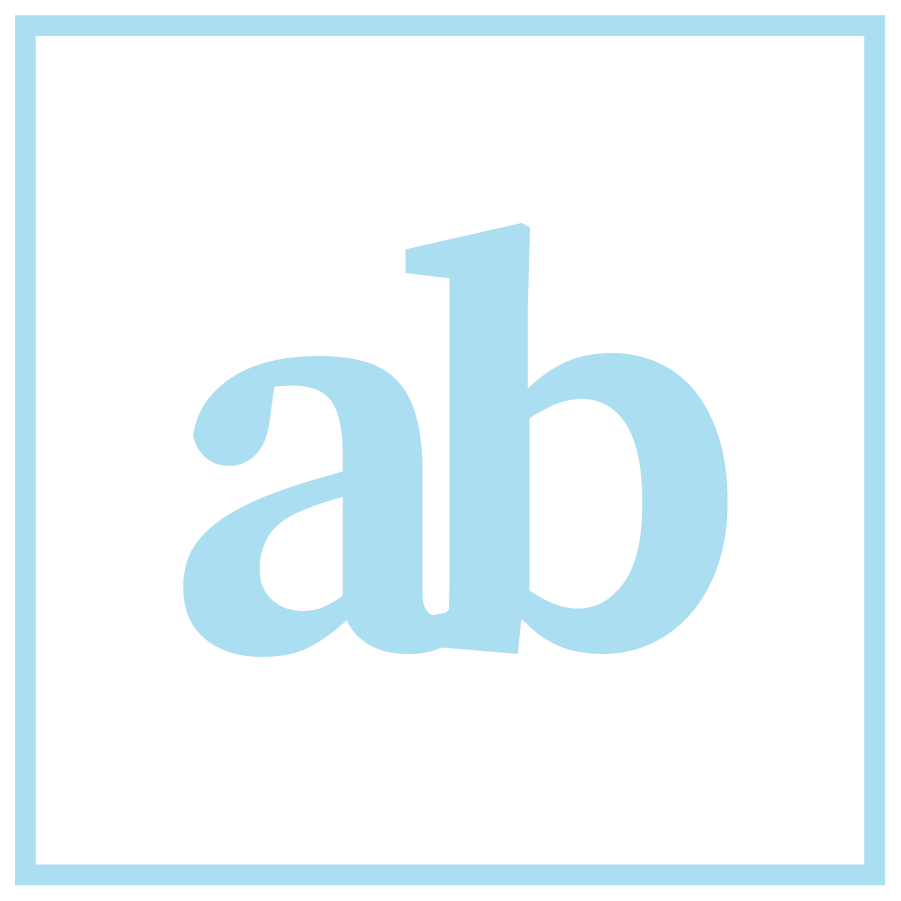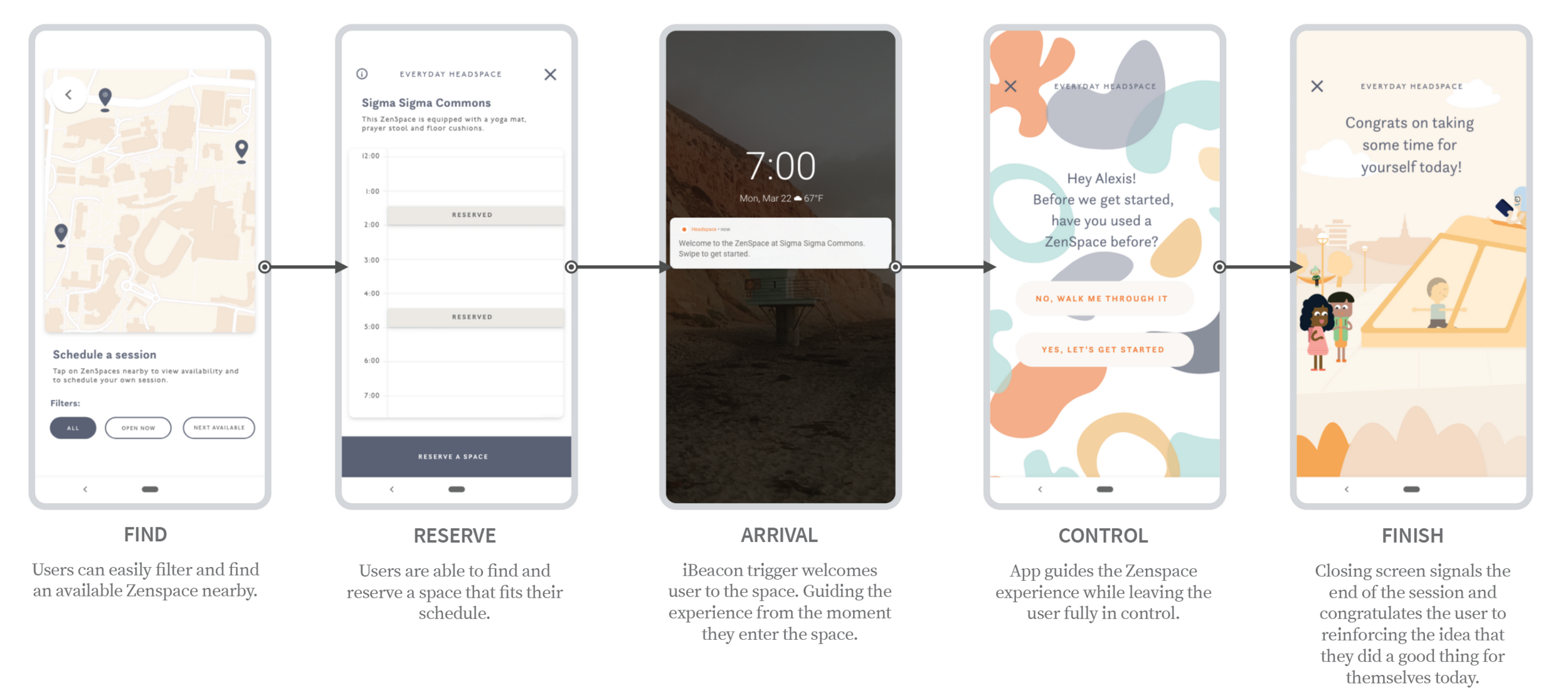headspace in-app experience
UI/UX
The challenge
The potential for user’s to reserve and control a Zenspace via the Headspace app is a defining design feature, however this was only a concept. There was no thought put into how this would define the overall user journey and experience. The challenge was to use the existing Headspace app structure to develop a user interface that integrates with Zenspace and to leverage existing partnerships with Google and Spotify to further define the user experience within the space.
Skills
User journey and flow mapping, wire-framing, illustration, brand strategy
Tools
Adobe XD, Illustrator, Photoshop, After Effects, Overflow
time frame
Personal project | March - May 2019
The Approach
Research defined the potential users and uses for the space. The next step was to define every aspect of the user’s journey. How would they find, reserve and navigate the ZenSpace? I used sketching and Adobe XD to develop a loose wireframe for the in-app experience that could be used for gathering design feedback.
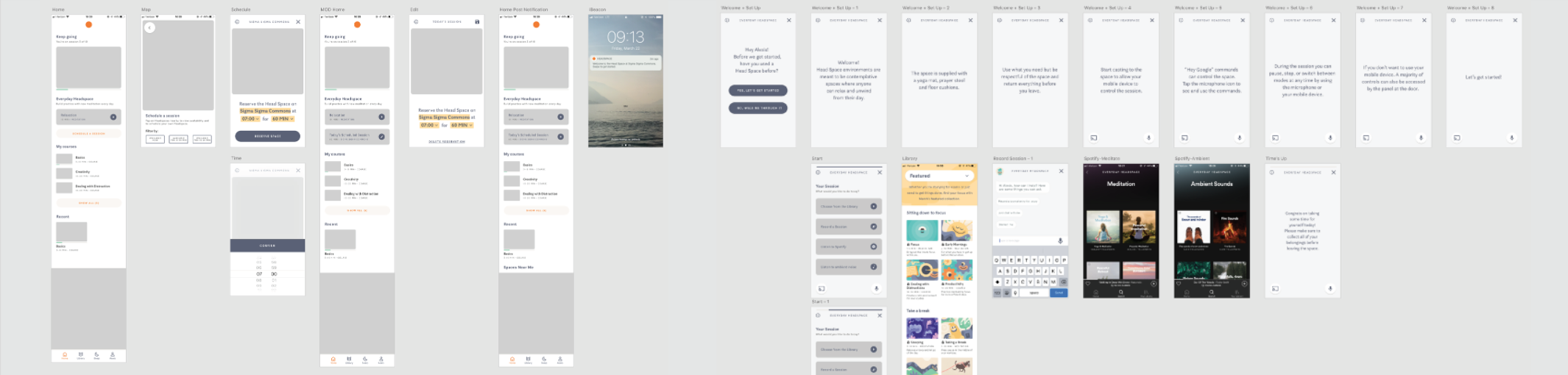
User flow: find
A map in-app allows users to find and filter Zenspaces nearby. Once a Zenspace is selected, users can view a description of the space and an availability calendar.
User flow: reserve
Users can reserve the space by selecting a start time, session duration and notification settings. Edits can be made to the reservation from the home screen up until the session starts.
User flow: Arrival
When the user walks through the Zenspace door, an iBeacon sends a mobile notification for the user to begin the session. This immediately launches the Headspace app to the session start page where users select a path based on their familiarity with the space.
User flow: Arrival Onboarding
New users can select a guided intro that walks them through all of the features of Zenspaces before returning them to the start screen.
User flow: Control
From the start screen, users can cast their mobile device to the Home hub at the door. They are able to make any physical adjustments to the environment doing this and they can select how they would like to spend their session, allowing them to switch between the options until time runs out.
Realized User Journey
Full Screen flow

The Strategy
I further developed this concept by developing trend implications and applications for the Headspace brand based on the projected trends for year 2025.
Mid Term Application
Leverage developing AI technology to integrate an AI “pal” into the Headspace app that acts a personal journal. This helps users to reflect on and go about their day more mindfully. At the end of the session, users are given the opportunity to delete the info recorded in their session or to keep it as a digital memory.
Far Term Application
Expand the installation of contemplation spaces onto corporate or campus’. These spaces have the potential to offer structured, timed breaks for workers to improve their efficiency, mood, and overall creativity. This home hub and Headspace app duo could be a cost effective approach in pre-exisitng meditative or “quiet” rooms to help promote contemplation and improve overall user and brand experience.
Mid-term application
Far-term application